Before we go ahead and talk about how to speed up WordPress site or about WordPress optimization, let us understand why WordPress site speed matters:
Whenever a person visits your site, he/she decides to stay on the site or leave it, within the first few seconds. The feel of the site, its theme, and the loading time of the page are a few of the factors that affect this decision. As per the observation by Microsoft Bing, even 2 seconds of delay in page loading time could hamper the user satisfaction level by 3.8%.
This negative impact might lead to 4.3% of the loss of revenue/user. Your visitors are leaving you even before you get a chance to interact with them.
Apart from this, you need to think of the loading time for the sake of your SEO results. One of the important criteria of Google for ranking your page is its speed. And anyway, there is no harm in making efforts to increase WordPress performance; it would be a good value-added service on your part.
9 Proven Ways To Decrease WordPress Loading Time & Increase Site Speed
1. Go With The Right Web Hosting Provider
The prime factor impacting the speed of the website is the web hosting. There are different types of hosting; the providers have different packages to attract different requirements. One of them is shared hosting. No matter how attractive this package looks, the prime issue with this is a compromised loading time of the pages, especially during heavy traffic on the page.
As the hosting gets shared by other websites also, you do not know how much of the resources they are pulling from the hosting and how much traffic they have time-to-time. However, if you are a big company and running multiple websites or heavy websites, you might be able to afford a dedicated cloud server and set them from scratch (you will need expert talent for this).
2. Use A Lightweight Theme
The more complicated or complex the theme is, the more things to take care of at the backend and hence, more load on the website. Hence, it is better to use a simple theme which is designed simply, with no extra features. WordPress also provided free themes which can complement your website and save it from that unwanted, extra load to speed up a WordPress site.
3. Shrink JS & CSS Files
The CSS file (which is also called stylesheets) is used to describe how HTML will be shown. You can add CSS files in HTML in many ways. JavaScript (JS) is also used to add CSS files in the HTML document. If you run your website on the Google PageSpeed Insights tool, Google might tell you to minimize CSS and JS files. By reducing the size of these files, you can increase the loading speed of the website.
If you are an expert and understand how WordPress themes are developed, you can fix your WordPress theme yourself; some cache plugins can help you.
4. Optimize WordPress Database
There is no point in keeping unwanted data. This extra database adds to the burden. Hence, it is recommended to delete unwanted data of the site, reducing the size of the backup. It is necessary that you delete spam data, like comments, fake users, old drafts, along with unwanted plugins and themes.
5. Use Content Delivery Networks (CDNs)
Content delivery network (CDN) refers to a group of servers spread across different geographies, working collectively to provide fast delivery of Internet content. CDN facilitates quick transfer of assets which allows loading of images, videos, CSS, HTML pages, JS, etc. Many big blogs are using CDN to speed up wordpress site and it is helping them content marketing too.
CDN takes all the static files of your site and allows visitors to download these files as fast as possible. There is one free plug-in called Free-CDN.
6. Optimize your homepage to load quickly
Optimize your website for better performance and high loading speed. You can do the following things to optimize the homepage of your WordPress site and ultimately increase WordPress performance:
- Show snippets of the content instead of full posts
- Do not display more than posts on one page.
- Remove unwanted sharing widgets and inactive plugins
- Be minimalist when it comes to building a website.
- A clean, simple and easy to operate website would boost loading speed.
7. Use Cache Plugins
Cloudflare provides a content delivery network. It is an American web infrastructure & website security company. Use Cloudflare, along with the W3 Total Cache plugin (to improve server performance), and speed up the WordPress site. This combination improves website speed.
Also, delete the unused plugin tools & themes as they increase site data and reduced loading speed. We recommend you to only install must use wordpress plugins.
8. Don’t Upload Media Files Directly
Rather than uploading media files directly on the site, use video streaming sites like YouTube and paste the link of the needed media file on the website. WordPress does allow you to post media files directly on it. However, if you wish not to compromise with the speed of the site, you better not post directly.
Having audio and video files on the website will cost your bandwidth; plus hosting large media files could burden your backup files as their volume would be big. If you don’t want to use image hosts, be sure to check tools to compress jpeg images and image compression plugins.
9. Disable Hotlinking
One more way to speed up WordPress is to stop image theft in WordPress by disabling hotlinking. Most of the online content is subject to theft. Especially, if you are hosting some crucial data, statistics, facts, or news, chances of the content getting stolen increases sooner or later.
Summing up!
All the tips mentioned above will speed up WordPress’s site and support your SEO efforts. A site with organic, positive reviews by the visitors would be ranked by the search engines. Plus, the bounce rate of the site gets reduced and the visitor will be satisfied with the website, as he/she does not have to wait for long to open the site ad enjoy the content.
Online content creation is a competitive market and is a tightrope to walk on! One better makes every effort to stay ahead in the race. Know how to increase speed of the WordPress site take your game a notch up. You can also visit our guide to increase windows 10 pc/laptop speed.
We hope these tips must have decreased your website loading time. Let us know about this in the comments section. Also, check out our article on linkbuildr, the email outreach plugin review.



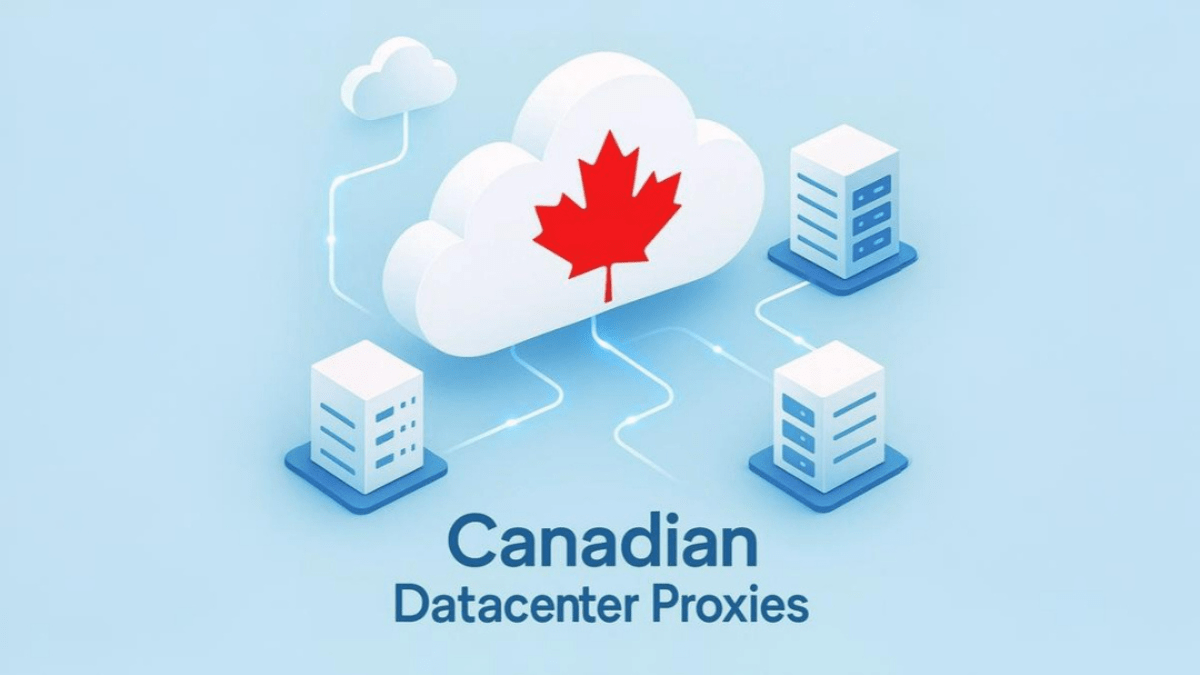







I tried what you said and I added the Cloudflare/CDN and WOW!!
This helped me a lot with my WordPress website speed.
Thanks for the info.
Great to hear that.
CDNs really helps in making speed faster. Only, if you choose a good CDN.