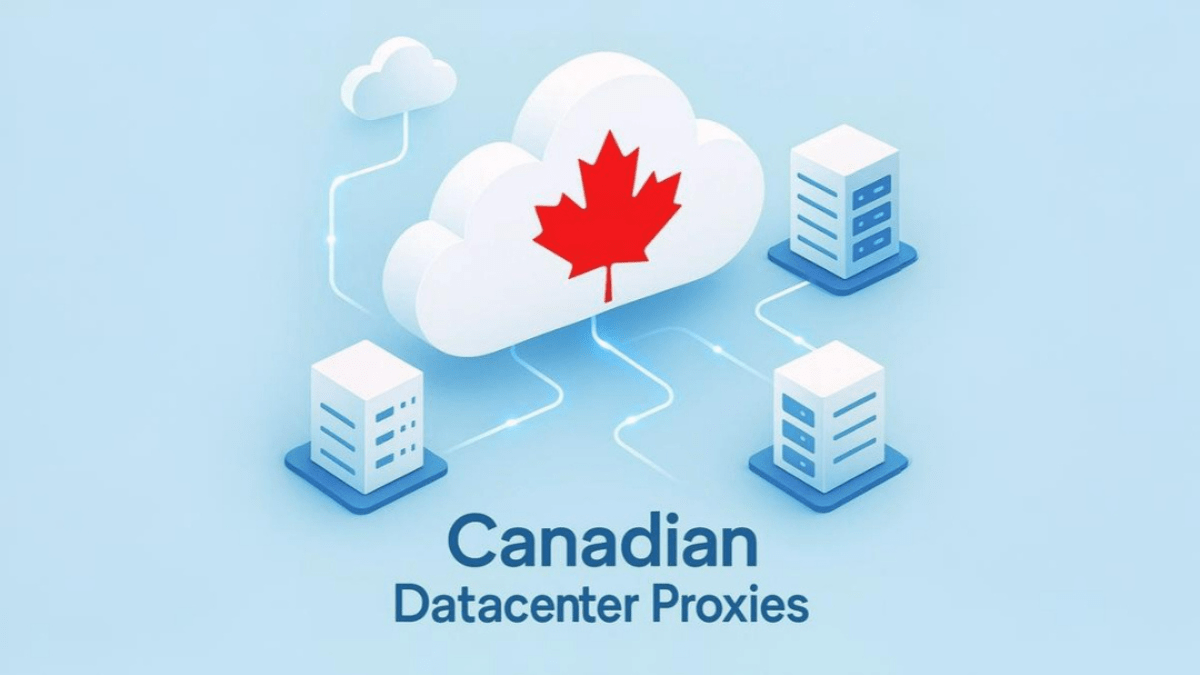Backups are crucial for your WordPress site, no matter which industry you deal in, what is the objective of the site, whom do you cater to, etc. taking a backup of the site data would save your site from many unwanted calamities like theft, hacking attempt, etc. In this article, we are going to cover some best backup plugins for wordpress site.
WordPress backup plugins
There are a few reliable WordPress backup plugins that will be of your help here.
1. UpdraftPlus
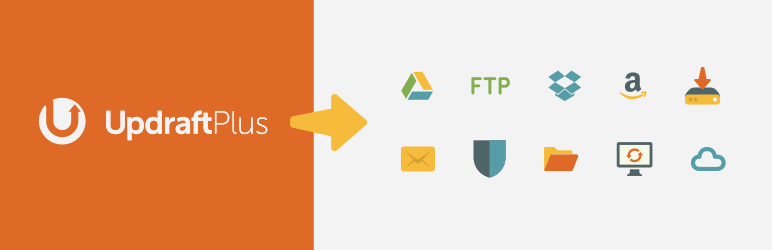
UpdraftPlus is one of the most popular free WordPress backup plugins available in the market. Millions of websites are using this plugin. UpdraftPlus enables you to take a complete backup of your WordPress website and store it on the cloud or download it to your PC. You can either schedule this backup or do it on-demand. Plus, you can choose the data you wish to take a backup for.
This plugin will automatically transfer your backup data to Dropbox, Google Drive, SFTP, and a few other cloud storage platforms. Other than allowing a backup of each WordPress site, you can easily restore backups directly from the admin panel of the WordPress site. The plugin also comes with a premium version which allows you to clone your website, data, along with other features.
2. VaultPress (Jetpack Backups)
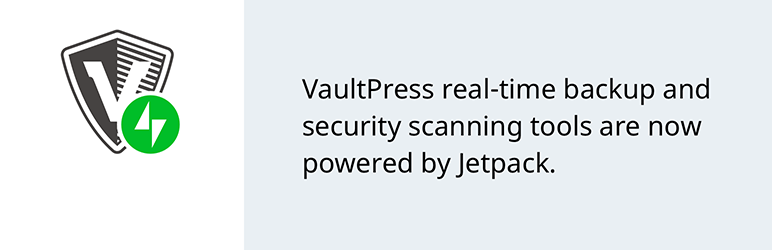
Founded by Matt Mullenweg, who is a WordPress co-founder, at Automattic. VaultPress began operating as an independent plugin, but now, it is a part of Automattic’s JetPack. If you have JetPack’s subscription plan, you can use VaultPress. This backup plugin comes with multiple plans offering different features to suit your website and objective.
VaultPress plugin offers a real-time cloud backup solution that can be set in an automatic mode.
3. BackupBuddy
BackupBuddy is one of the most popular WordPress backup plugins. It is a premium plugin that allows you to schedule backups, either daily, weekly, and monthly backups. With this online backup plugin, you can automatically store data on cloud services providing platforms like Dropbox, FTP, etc. You can also send the backup files to your email. With Stash, you can take the backup in real-time.
What makes BackupBuddy attractive is that it does not come with a monthly subscription (in spite of being a premium plugin), so you do not have to pay a monthly fee. You can clone, and migrate the website using this online plugin.
It is a cost-effective alternative to UpdraftPlus and VaultPress.
Checkout these articles
- Increase user experience? 7 tips that helps user engage
- Free WordPress Plugins? Find Best & Powerful Plugins
- Yoast WordPress SEO plugin is for every smart blogger
4. BoldGrid Backup
This is of the automated WordPress backup plugins developed by BoldGrid, which is a website builder supported by WordPress. Using BoldGrid, you can:
- Take WordPress website backups
- You can restore your site’s data after it crashes
- In case you are switching to another host, you can use this plugin to migrate your data.
- With its automated fault protection facility where you can create backups for your site before it updates. So, in case of any update errors, you know your data is safe.
- It allows you to store 10 backups in the archive and you can store more backups on cloud services providing platforms like Amazon S3 and others.
5. BlogVault

When it comes to WordPress backup plugins, BlogVault is a popular name. It’s a Software as a Service (SaaS) solution which independently creates offsite backups on BlogVault servers so that there will be no load on the server. Like many other plugins, BlogVault creates automatic backups. Backups are made on a daily basis; you can take them manually too.
It is a smart plugin that creates smart backups of incremented data and synch it with the old data for the least load on the server. This also adds to the site’s performance. It has a built-in feature facilitating site testing. Migrating site and storing data is easy with this WordPress plugin.
This online wordpress backup plugin is a bit expensive.
6. BackWPup
BackWPup is a free plugin for site backup. It allows you to create WordPress backups for free.
This is a very easy to use plugin which allows you to schedule backups like other plugins. Using this plugin, restoring your website from backup is also very simple. This plugin has a premium version too.
7. Duplicator
It is primarily a plugin that allows you to migrate or clone WordPress sites. However, it helps in creating the backup too. You do not get to schedule a backup here, like other plugins we seen above; you have to create a backup manually. However, it is free and hence used by many.
Our Latest Articles
- How to Perform a ‘Digital Exorcism’: The Ultimate Guide to Auditing Your Subscriptions
- Where To Find High-Volume Canadian IP Proxies?
- How To Successfully Grow Your Gaming YouTube Channel In 2025?
- Amazon Prime Video Account Cookies – Updated Every Hour 2025
- Hotstar Premium Cookies & Account – Updated Hourly 2025
8. WP Time Capsule – WordPress Backup Plugin
In case you do not want to create a backup for the whole website and wish to back up only your recent files, this is the perfect plugin for you. This plugin does not shrink or zip your backup files, and hence, saving some burden of the server you are using.
If you wish to use this plugin, you have to register and install this free plugin. This plugin is brought to you by this agency.
Back to you
There are many WordPress backup plugins in the market and each of these plugins have their own pros and cons. Most of these plugins allow complete data backup. You need to choose the plugin depending on your purpose. It would be easier for you to install a plugin that allows manual, scheduled and automated backup of the selected data.
Remember:
- The more features, the higher might be the cost.
- Do not store your backups and the core website on the same server.