Plenty of methods are available to optimize pc speed. However, some methods do not work much and you only see a minor improvement in the performance.
Tweaks to speed up pc performance:
- Defragmenting hard drives.
- Cleaning up waste files.
- Delete clutters.
- Adjusts computer screen visuals.
You can either optimize pc manually or automatically. Most of us will prefer to optimize pc automatically.
In this article, we will tell you about some pc optimization software from IObit. Both freemium and premium versions are available. You can choose any of them depending upon the features and requirements.
If you haven’t updated to the latest version of windows, then do check our guide to download windows 10 free and install it.

Iobit optimization softwares to tweak pc performance
1. IObit Uninstaller
IObit uninstaller helps to uninstall the computer programs along with their residual leftovers. Along with cleaning the remaining folders, it also deletes unnecessary registry keys.
Other than this, you can also remove browser extensions and toolbars also. And, It also comes with a software updater which reminds you to update installed PC applications in a single click.
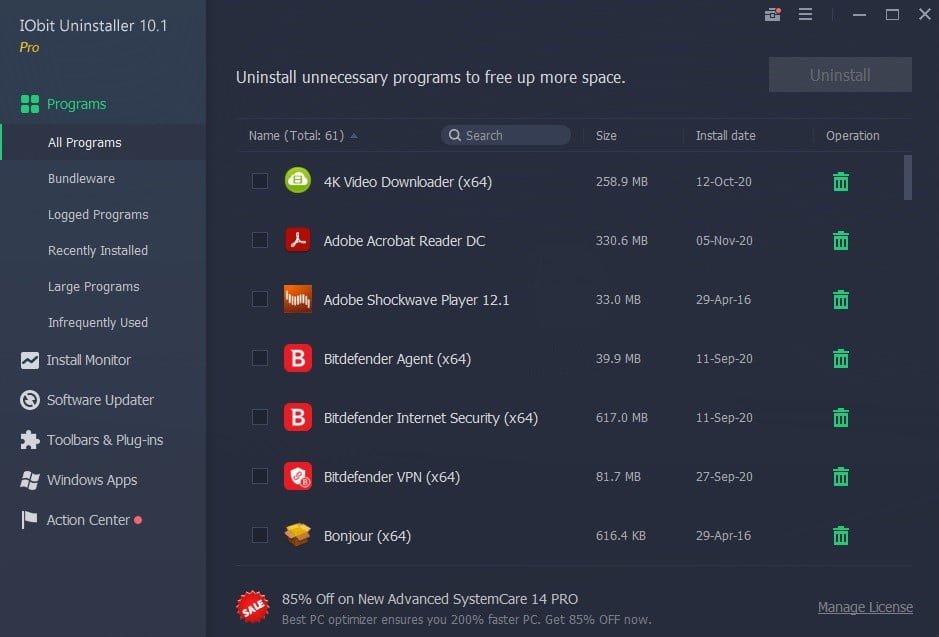
IObit Uninstaller is also capable of removing pre-installed bloatware (Windows 10 Apps) and delete their leftovers too.
It is available as a freemium and primum versions. The free version will simply uninstall the applications or pre-installed apps but without cleaning the leftovers.
IObit uninstaller premium version do in-depth analysis for any leftovers and uninstalls completely. Also, it reverses the changes made by the uninstalled App and brings the original settings.
Also, it monitors and records the changes made by the application installed or removed. You can remove all kinds of plugins, toolbars, stubborn programs, bloatware, and bundled programs with the premium version. Automatic updates and free 24×7 technical support on-demand are available.
Iobit Uninstaller Free v/s Premium Version
| Features | Free Version | Pro Version |
|---|---|---|
| Uninstall Programs | ||
| Delete Bundled Programs and Plugins | ||
| Remove Stubborn Programs | ||
| Removes Malicious Plugins | ||
| Removes Adware Plugins | ||
| Uninstall Preinstalled Windows Apps | ||
| Uninstall Windows Apps Without Admin Account | ||
| Thorough Scanning And Remove Leftovers | ||
| Auto Scan remaining Leftovers | ||
| Install Monitor (Monitors Changes Made During Program Installation) | ||
| Revert System Changes Made By Any Uninstalled Program | ||
| Auto Remove Leftovers Which Cannot Be Deleted | ||
| 1 Click Update Programs | ||
| Auto-update IObit Uninstaller | ||
| 24/7 Free Technical Support on Request |
2. Smart Defrag
IObit Smart Defrag works similar to the conventional windows defragmenter and drive optimizer but in a more powerful and efficient way. It not only defragments the files but also prioritizes them accordingly to access them fast.
This defragger also defrags the page files, hibernation files, MFT, and system files to increase the boot-up performance. However, this process is performed when the system boots-up as system files which are in use cannot be defragged.
Apart from this, the software also has a game optimizer that defrags the game’s files and folders so that it runs in an efficient manner.

IObit smart defrag premium version gives more power to the system. The pro version of smart defrag also defrags the registry files. Other premium feature is Intelligent Disk Boost that enables DMA (Direct Memory Access) for better disk performance and increases available space for disk cache to lower disk read-write frequency. You can enable this feature from the settings (pro version).
Smart Defrag Free v/s Premium Version
| Features | Free Version | Pro Version |
|---|---|---|
| Defrag HDD | ||
| Optimize or Trim SSD | ||
| Registry Defragmentation | ||
| Boot Time Defrag For Quick System Startup | ||
| Access Files Up to 200% Faster | ||
| Auto Defrag Selected Files and Drives | ||
| Customized Defragmentation on Startup | ||
| Direct Memory Access To Boost Disk Performance | ||
| Game Optimizer | ||
| Auto-update Smart Defrag | ||
| 24/7 Free Technical Support on Request |
3. Advance Systemcare
IObit Advance Systemcare is a system optimizer software that performs various tasks to find any pc problems and fixes them in a single click. It features various tools that can turn your slow pc into a fast pc.
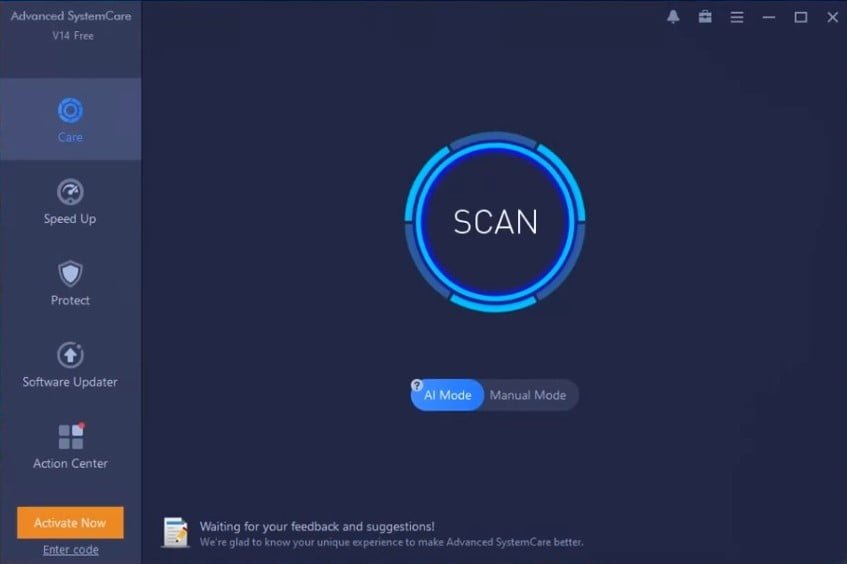
Systemcare free version removes clutters present on the drives, fix registry keys problems & disk errors, defragging hard disks, remove spyware (cleans hidden spyware, and protects pc on browsing).
Additionally, the pro version performs deep cleaning of the registry files, improves internet speed, and update important programs in a click.
In comparison with the free version, the pro version improves startup speed by 200% and the internet speed by 300%. In addition, many small tools are available in the pro version to increase pc performance.
Advance Systemcare Free v/s Pro Version
| Features | Free Version | Pro Version |
|---|---|---|
| Basic Optimization And Clutter Cleaning | ||
| Fix Disk Error In 1 Click | ||
| AI Mode For Intelligent Scanning And Optimization | ||
| Deep Cleaning Registry | ||
| Defrag Hard Drive | ||
| Auto Clean RAM | ||
| Auto Optimize When Idle | ||
| Real-time System Condition Monitor | ||
| 1 Click Auto-Update Programs | ||
| Improve Startup Speed | ||
| Improved Internet Speed | ||
| Basic Protection & Spyware Remover Tool | ||
| Deep Scan & Remove Infections | ||
| Email Protection | ||
| Web Browsing Protection | ||
| Firewall Protection | ||
| Intruder Detection With Face ID When Someone Tries To Login | ||
| Auto-Update Advance Systemcare | ||
| On Demand 24/7 Technical Support |
4. Driver Booster
Drivers are an essential part of a computer system which makes all hardware run correctly.
For this work, there is nothing best than IObit Driver Booster. It updates each and every driver present on your PC. This Driver Booster deeply scans the system, checks for outdated drivers, and then displays the list of outdated drivers along with their available updates and release date. IObit driver booster only shows WHQL approved drivers only.
You can update all drivers with a single click. On the other hand, Driver Booster Pro version gives more additional features. The most important one is the backup option which back-ups all drivers so that in the future if you get any error or problem with the new driver you can easily restore it.
Also, A driver error fixer is unlocked in the Pro version with which you can find and fix any hardware related problem with the driver.
IObit Driver Booster Free v/s Premium Version
| Features | Free Version | Pro Version |
|---|---|---|
| Scan Outdated Drivers Automatically | ||
| 1 Click Update All Drivers | ||
| Only Microsoft WHQL Tested Drivers | ||
| Compress Driver Application Package | ||
| Offline Install Network Drivers | ||
| Very Large Driver Database | ||
| Prioritize Update Process | ||
| No Driver Update Speed Limit | ||
| Auto Backup All Drivers For Future Restore | ||
| Auto-Update Drivers | ||
| Fix Driver Errors For High Performance | ||
| Powerful Game Booster | ||
| Prioritized Game Drivers Update | ||
| Auto-update Driver Booster Software | ||
| 24/7 Technical Support |
Final Verdict
Above three software are provided by IObit Information Technology to speed up your pc performance. They will help you to automate your pc cleaning and reduce the processing time.
However, you should also take care of the installed applications. Larger number of installed applications, the lesser the computer speed. You can also try adding SSD to you pc/laptop, it increases the processing speed and ultimately improves the performance.
Let us know your thoughts about this article inside the comments section.
Check out our PC/Laptop section for more interesting and helpful articles.





![Netflix Cookies [Hourly Updated]](https://aperfectreview.com/wp-content/uploads/2023/02/Netflix-Cookies.png)




