Searching for Netflix cookies download and working Netflix cookies 2024? With Netflix premium account, you can watch latest movies and web series on your PC or Android smartphone. We have you covered if you don’t have a Netflix premium subscription or working Netflix premium account. Use our premium cookies Netflix updated every hour and daily to watch your favorite film or TV series for free on Netflix without paying anything.
In this blog, we provide NetFlix cookies today and step-by-step instructions on how to use Netflix cookie on PC or Android smartphone. Here, you can also download a list of 100+ Netflix premium account username and password that are ready to use on any device. What if nothing worked? Don’t worry! Our Netflix premium cookies generator 2024 can generate working cookies NetFlix and Netflix premium accounts free in minutes.
Don’t forget to bookmark our website and join the telegram channel for quick updates on premium account cookies. For any query regarding working NetFlix cookies updated every hour, you can comment down below. We will get back to you with a solution as soon as possible.
Introduction To NetFlix
Entrepreneurs Marc Randolph and Reed Hastings founded NetFlix, a popular on-demand over-the-top (OTT) video streaming platform, on August 29, 1997, in Scotts Valley, California. Started as a DVD rental service, it now caters to 260.28 million paid memberships (reported in January 2024) in more than 190 countries with the latest movies, web series, documentaries, and TV shows.
However, one needs a valid subscription plan to access its content. NetFlix’s monthly subscription plan starts from INR 149 per month for mobile devices and goes to INR 649 for multi-platform use. There are a total of 4 subscriptions with different features and restrictions. For more information on these plans, you can follow this link to their official website.
You will be shocked to know that you can bypass purchasing their subscription and use Netflix for free. With our Netflix free cookies 2024 and working NetFlix premium account password. you can get free Netflix access without paying anything. Scroll down below, copy the Netflix cookies, and use them to watch your favorites.
Introduction To Cookies
Cookies are small information about a user’s login credentials, preferences, and other data saved in your browser whenever you visit a webpage. It helps those websites in providing a more personalized experience on your next visit.
Different websites have their own set of cookies. It is your preference to save those browser cookies or not. If you want a personalized experience, you can choose to accept saving them in your browser. However, some essential cookies are required to run a website smoothly. If you choose to visit those websites, then you have to accept saving those website cookies.
Important Note
Most website cookies are perfectly safe to store, but, some might steal or track your personal and sensitive information that may harm you. So, it is better to check that saved information or preference. We recommend allowing only essential cookies that are required by the website to function properly.
Netflix Cookies Today
Let’s learn more about these browser cookies with an example. Whenever you visit Netflix’s official website, you enter your login/sign-in personal information and preferences. This information along with other data like last-visited page, search terms, site usage, location tracking, etc. are stored in your browser in small text format (JSON or Netscape), known as cookies.
You can edit, view, share, import, and export those cookies using a browser extension. Scroll down below to know the name and link of that free extension. We will access Netflix premium account free using Netflix cookies updated every hour with the help of that cookie extension.
With Netflix cookie download, you can stream the latest movies and TV shows without worrying to enter any username and password. Cookies Netflix is a more convenient way to enjoy watching films for free with your friends and family.
You can find below several methods to Netflix account free 2024. Pick the one that you find best and start streaming your favorites now. Also remember, that there are some limitations while using Netflix cookies as many people use them. Read more on the limitations below in this post.
Netflix Premium Cookies – Daily Updated 2024
Our working Netflix cookies are ready to download and use on any browser. We purchase premium Netflix subscriptions and export their cookies in JSON format. Also, we limit users per account. So, these Netflix free cookies can last long without expiring.
Without wasting more time, let’s move forward. Below are some netflix cookies daily updated for you to download.
We also provide Amazon prime video cookies updated every hour and Disney+Hotstar cookies, along with many other OTT app cookies and premium subscription accounts for free.
How To Download Cookies Netflix Premium?
Wanna know more about Netflix cookies download? Follow these steps to download netflix cookies updated daily 2024 and get free Netflix access without paying any money.
- Click on any of the above buttons for cookies Netflix hourly updated.
- Another web page with a 10-second counter will open in front of you.
- When the counter reaches zero, click on the “Get It Now” button.
- You will be redirected to the final page where you can copy or download Netflix cookies json format.
We provide Netflic cookies updated every hour. They have a very short life-span. So, you might receive an error while using them as they have a short life span. In that case, you can try the alternative methods given below.
How To Use Netflix Cookies on PC?
Have you download free Netflix cookies updated every hour but don’t know how to use Netflix cookies on a PC? Here are step-by-step instructions that will guide you.
- Download and install the Cookie-Editor extension (click here) on your Google Chrome browser.
- Open the Netflix website (click here) and click on the EditThisCookie icon in the top-right corner of the screen.
- Click on the “Import” button and paste the Netflix free cookies download from above.
- Refresh the Netflix page, and you should now be logged into your account without having to enter your login information.
Check below images to know steps to use netflix cookies on pc and watch your favorite movie.
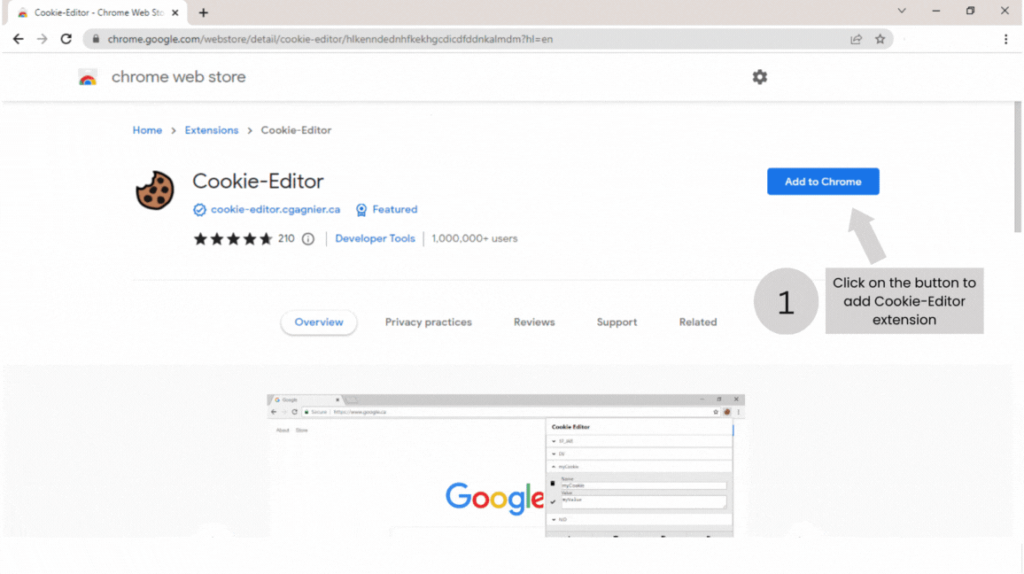
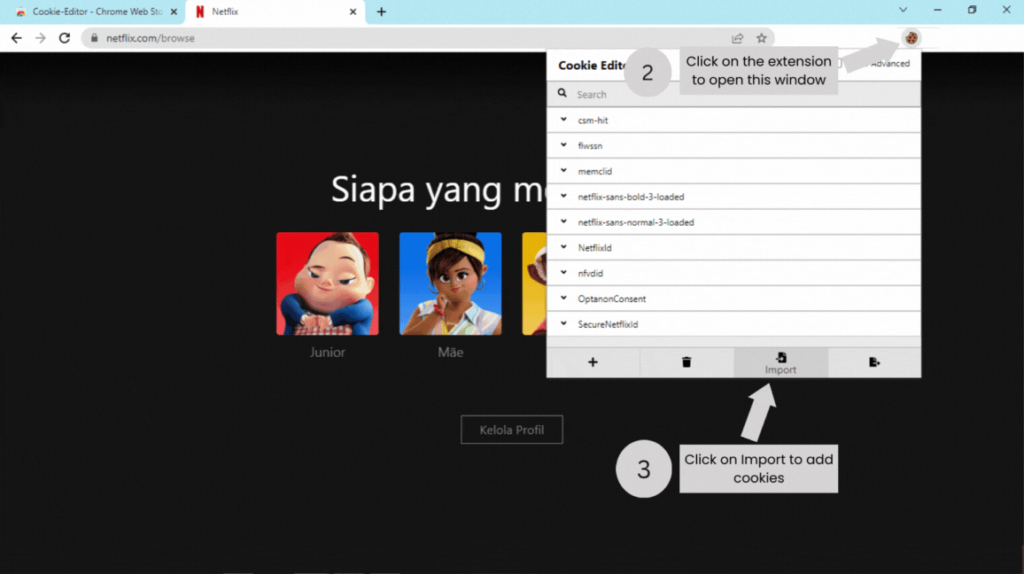

How to Use Netflix Cookies on Android/Mobile?
It is a bit trickier to use netflix cookies in android smartphone. But, it is possible. Let’s understand it in detail. Here are the steps to use free cookies Netflix on mobile/android:
- Download the Yandex Browser app on your Android device. Install the EditThisCookie extension through the Google web store.
- Open Netflix.com in the Yandex Browser app.
- Tap on the three dots in the top-right corner of the screen and select “Request desktop site.”
- Open the Cookie-Editor extension, just as you would on a PC, and import the above download Netflix cookies.
- Refresh the page, and you should now be logged into your account without having to enter your login information.
The trick to use Netflix free on android smartphone is complicated. We recommend purchasing a plan and using Android app. If you still want it free, then continue reading to get Netflix premium account username and password free to use on Android app.
How To Use Netflix Cookies on Smart TV?
Want to watch Netflix’s content on Smart TV? Follow these steps to use free cookies Netflix download on Smart TV.
- Download Netflix cookies and log in using them in your browser via the above-mentioned steps to use Netflix cookies on PC.
- Open the app on your Smart TV and click “login using the web“. You will see a code.
- Visit netflix.com/tv8 on your PC / Laptop and enter that displayed code.
- Voila! Time to stream your favorite content.
Isn’t it great to use Netflix free on any device without paying anything? Whether you have a PC/laptop or Android Smartphone or Smart TV, use our Netflix cookies updated every hour and stream your favorite content for free on Netflix.
Netflix Premium Cookies Generator | Netflix Premium Account Generator
Click on the “Generate Now” button and see the magic happening. Our Netflix premium cookies generator without verification generates working Netflix cookies 2024 and Netflix premium accounts for free.
Netflix Cookie Generator
Tool ready to use! Sign up with your email to get instant access.To prevent misuse of our Netflix cookie generator tool, we have added a subscription. Just sign up using email and Netflix cookies download is ready. It also generates free Netflix account and password with which you can login for free.
Netflix Account Username And Password
If the above methods don’t work for you, then try this one out. Download netflix account login and password free txt file with Netflix premium activated and use them.
Netflix Accounts Premium Download
Sign up with your email to download netflix username and password free txt file.Netflix discontinued its free trial offer months ago. So, you need to purchase a subscription to continue enjoying their services. But, you can use our Netflix premium accounts that offer many benefits. It is a far better method than using Netflix mod apk as that cracked app can harm your device or steal your personal information.
Sometimes, you might receive the “too many devices” error. It means, multiple users are using that same account, and any more devices are not allowed for viewing on this Netflix account username and password 2024. In that case, you can either wait for some time or use other netflix premium account. Alternatively, you can try netflix cookies as their chances of not working are very low.
Update on NetFlix Premium Account Sharing
Recently, NetFlix updated its terms and conditions regarding Netflix account sharing. One NetFlix account can only be shared among the members of one household. People who are not in the same household have to sign up for their own account. Due to this reason, some Netflix account id and password free might not work properly.
Netflix Cookies Discord Servers & Telegram Channel
Sharing content via discord servers and telegram channels is very common these days. Join our Netflix cookies discord server and telegram group for Netflix premium cookies updated every hour.
Our exclusive invite to premium discord servers to download Netflix cookies daily updated and Netflix premium account login and password free is very limited for a few members only. Apart from this, bookmark our website and check daily for updated content. Do share this with your friends (but not many) if you love reading this post and enjoying our services. It motivates us to do better day by day.
If you manage your server or channel, then reach out to us and we would be happy to add that to our Netflix cookies discord servers list 2024. Our viewers might find them useful.
Rules For Using Netflix Cookies
Every free thing comes with something unwanted. You need to follow certain rules while using Netflix premium cookies to avoid suspicion. If you follow these rules, then, your Netflix premium account last longer. In this way, you can enjoy these Netflix cookies for a long time. The guidelines for using Netflix account username and password are as follows:
Misusing or not following our guidelines while using an account can lead to a permanent ban. So, use them with precaution and enjoy Netflix account free without any issues.
Tricks For Free Netflix Account Without Paying
There are different methods to get Netflix account free without paying anything. You can save money by following these simple tricks to get free Netflix premium account.
Netflix Premium Cookies
Using Netflix cookies is one of the preferred tricks to watch premium content for free. Although it is the easiest way, there are some restrictions and limitations on using them. Cookies remain for a very short period. So, you need to keep looking for new cookies. We handle that part and share netflix cookies download updated every hour with you. You can also use our Netflix cookie generator for working Netflix cookies 2024.
Netflix Premium Account and Password
If your Netflix account plan allows multiple devices, then, you can share Netflix premium accounts with your friends and relatives. Alternatively, our free working Netflix premium account login username and password are for you to use. These free Netflix premium accounts can be used on any device such as PC, Laptop, Android Smartphone, or Smart TV. We update our working Netflix account list daily so you can enjoy watching movies and tv shows.
Free Netflix Via Premium Telecom Operators & Broadbands [For Indian Users Only]
Indian private telecom operators i.e. Airtel and Jio offer bundled mobile plans that include a free Netflix subscription along with multiple OTT subscriptions. Some broadband operators also offer Netflix premium accounts included in their packages.
Prepaid Plans
Postpaid Plans
VI Doen’t Offer Netflix
Currently, VI doesn’t offer any prepaid or postpaid plans that include Netflix subscription. VI users can use our free Netflix accounts and free working Netflix premium cookies that are easy to use.
Broadband Plans
Final Words
In this article, we learned a brief introduction to Netflix and its plan details. We discussed a few tricks on How to get netflix free subscription using free working Netflix cookies updated daily, Netflix premium accounts, and Netflix cookie generator working.
Here are some key points that conclude this article on updated Netflix cookies free and working accounts:
FAQs on Netflix Cookies
What to do if the above cookies do not work?
If the above Netflix premium cookies do not work, then comment down below and we will update them as soon as possible.
When do the cookies expire?
There is no definite time-period for the cookies to expire. However, you can always use new working Netflix premium cookies updated every hour. Instead, try Netflix cookie generator or free working Neflix premium accounts username and password.
How to get Netflix free trial?
As per the latest update, Netflix stopped offering a free trial. However, there are a few legitimate ways to get a free Netflix account. One of them is to participate in giveaways, for more methods you can join our telegram channel.
Why does my Netflix account say there are too many devices?
Sometimes, you might see a warning message that “There are too many active devices”. It indicates that the maximum number of users are using Netflix cookies. In that case, wait for some time and use cookies again or you can use other cookies.
Disclaimer
Our cookies and premium accounts are for education purposes only. Use these cookies carefully, we aren’t responsible for any harm/damage caused. Aperfectreview.com encourages our viewers to purchase a valid subscription plan instead of using account cookies and shared accounts. We don’t engage in any activity done by our viewers using the above information.

![Netflix Cookies [Hourly Updated]](https://aperfectreview.com/wp-content/uploads/2023/02/Netflix-Cookies-860x484.png)




