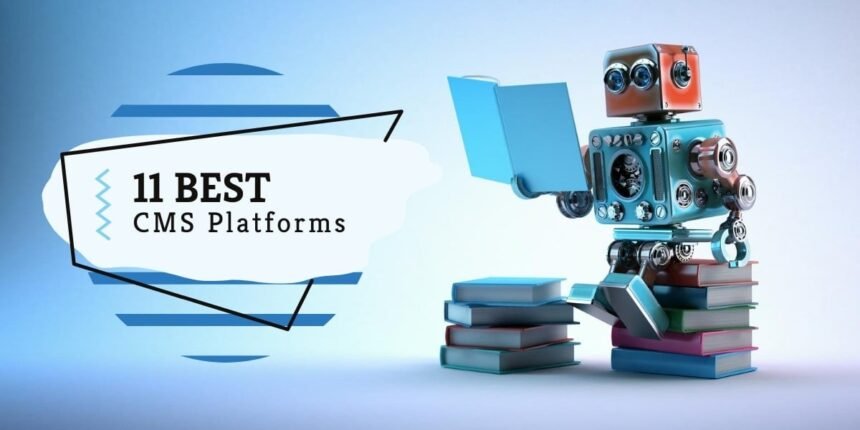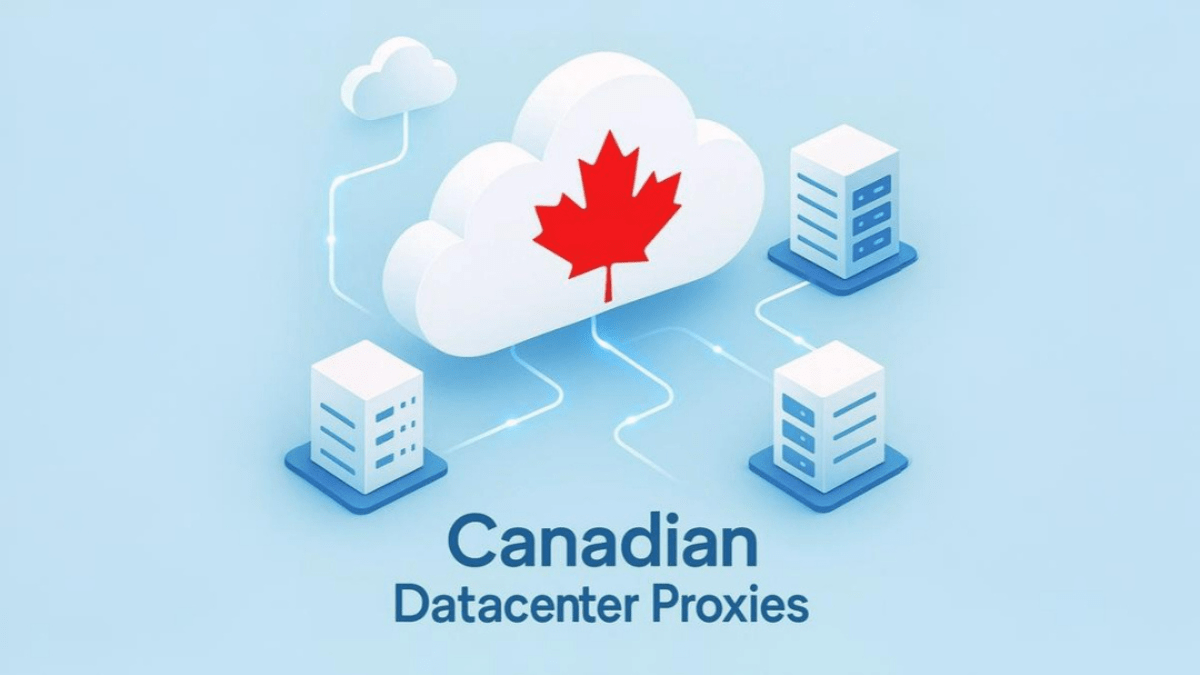Best CMS for website SEO: The most important thing while starting a blog in 2021 is choosing the best CMS (Content Management System). There are a lot of content management platforms available for different purposes. The most challenging part is to choose the best of these content management systems. However, in this article, we will discuss everything about cms.
What is a CMS platform?
CMS is an acronym of the Content Management system. Some might think it is just like website builders but it is not. CMS provides a platform to make changes to your content. It can be either done through the backend or even through the frontend. Hence, the content management platform helps to create, index, and update the content accordingly.
Being picky in terms of choosing the CMS which helps to maintain things at an ease is really necessary. Every CMS performs in two ways i.e Frontend and Backend. A frontend is the one that helps in managing the content which can be seen by your visitors. However, Backend is the processing of the data behind the scenes which is handled by your content management system.
What will happen if you don’t choose a CMS?
Without a CMS, you can still maintain your content but it will be more difficult at the same time. You might have heard the name of static HTML pages. Yes! You will have to write the whole HTML, CSS, etc codes on your own to manage your content. You have to be technical in terms of computer languages to design your own content.
So, we can conclude that a CMS not only helps in saving your time but also eases your task.
11 Best CMS Platforms Of 2021 (For Better Website SEO)
With the emerging technology and the usage of the internet, different CMS are available in the market. You can choose any of them to design and create your powerful content. Here, in this list, we have ordered different CMS on the basis of their simplicity to handle and their SEO performance.
1. WordPress

The most popular CMS by today is WordPress. According to a recent survey, WordPress powers more than 60% of the total websites on the internet today. The reason behind this is the simplicity and customization available provided by this management system. There are thousands of different free and premium WordPress templates available in the market. You can choose any of the themes to customize your content. Not only themes, but hundreds of plugins are also available to ease make your everyday task of managing content.
WordPress was initially launched on 27th May 2003 (according to Wikipedia). It is comprised of two computer languages i.e Php and Mysql. The frontend is maintained through PHP and the database, which is the heart of WordPress is maintained at the backend on your server. In short, there are various plugins available which means you need minimal technical knowledge to handle your content.
2. Drupal
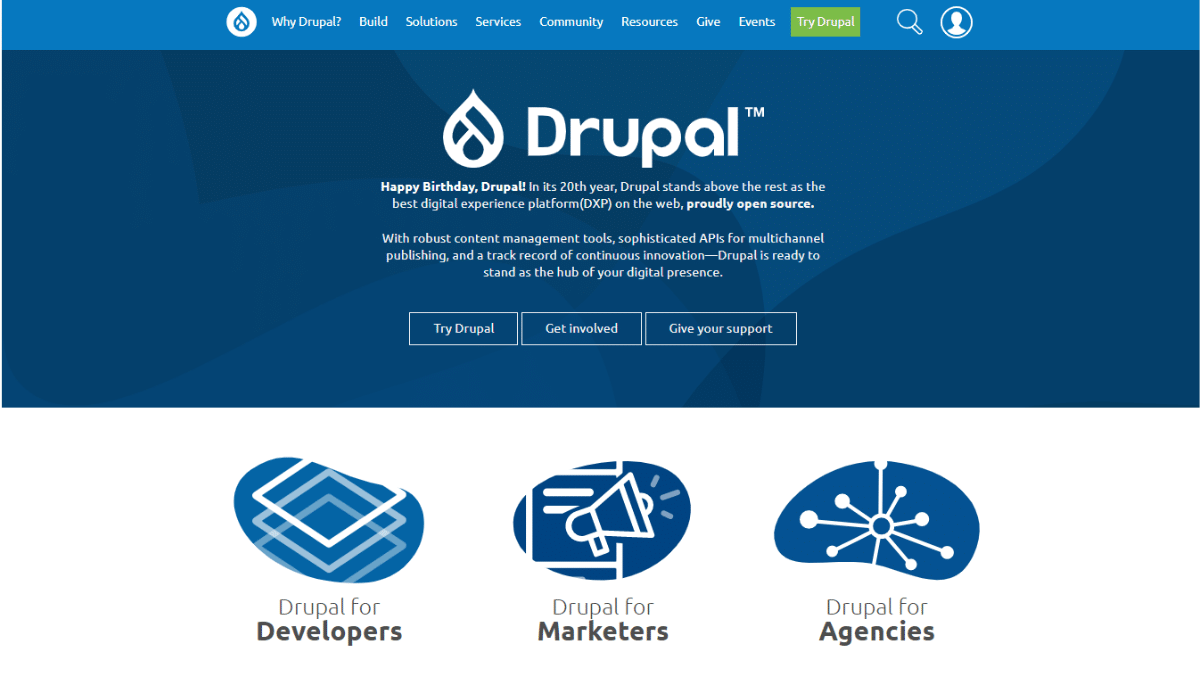
It is another open-source management system after WordPress. Yet not so popular among bloggers and CMS itself. It powers merely 5% of overall internet websites. PHP and MySql databases power Drupal content management platform. The most important thing which makes it be chosen for your content is the community of developers. The vast community helps in every possible way they can. But it requires more technical knowledge and effort while installing Drupal on your server. The best CMS platform for high-traffic websites is Drupal.
3. Joomla
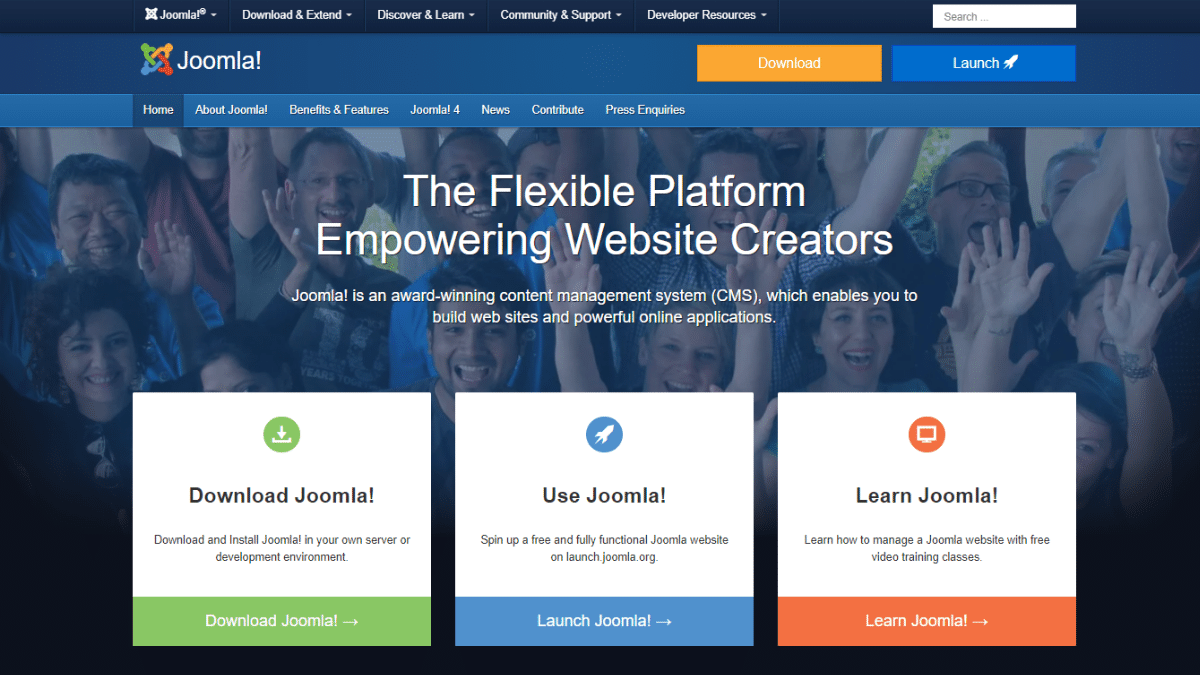
Another open-source system to power your content is Joomla. The handling of Joomla is not as easy as the other two systems. Joomla generally requires more technical knowledge in installing and updating. As a beginner, we suggest you avoid Joomla. Powerful features of Joomla include multilingual support, the custom appearance of separate pages with advanced user management options. In short, use Joomla if you don’t need to manage too many texts. Joomla can best manage websites with a short number of textual content for e.g membership-based sites.
4. ButterCMS
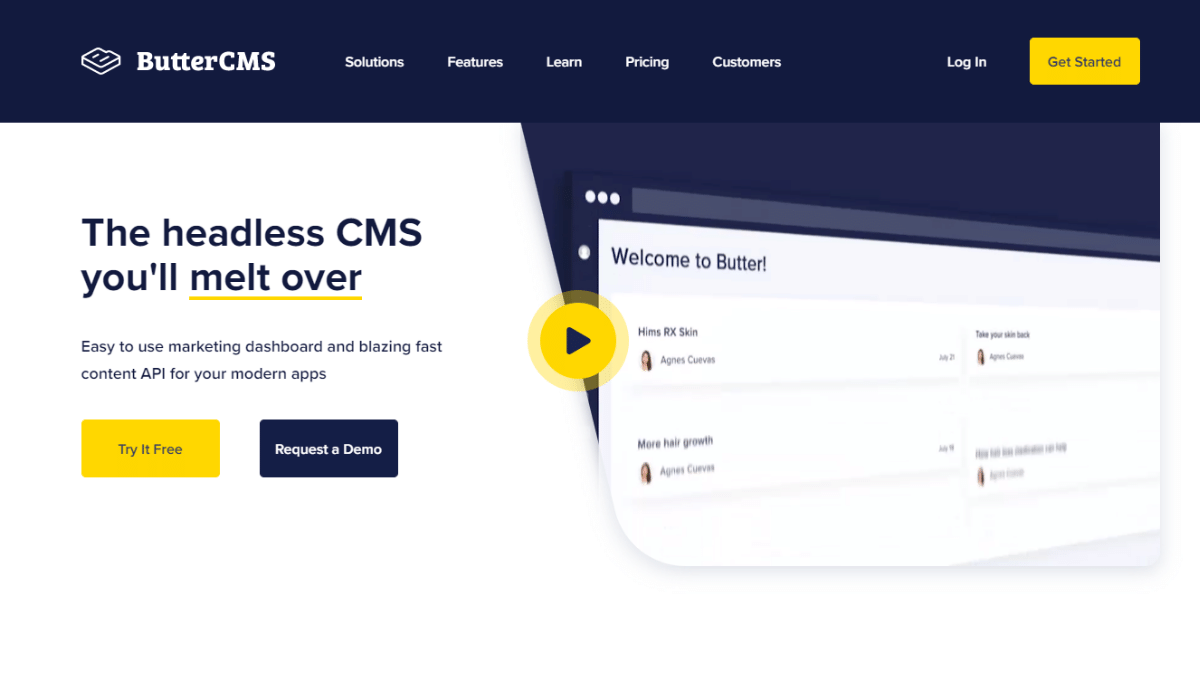
As stated by their developer, ButtersCMS follows an API integration. It means, whenever you create content such as blog posts or articles, it flows through a series of processes before delivery to your reader. ButterCMS is really using a different approach to process things rather than any other CMS like WordPress or Joomla or even Drupal.
5. Typo3
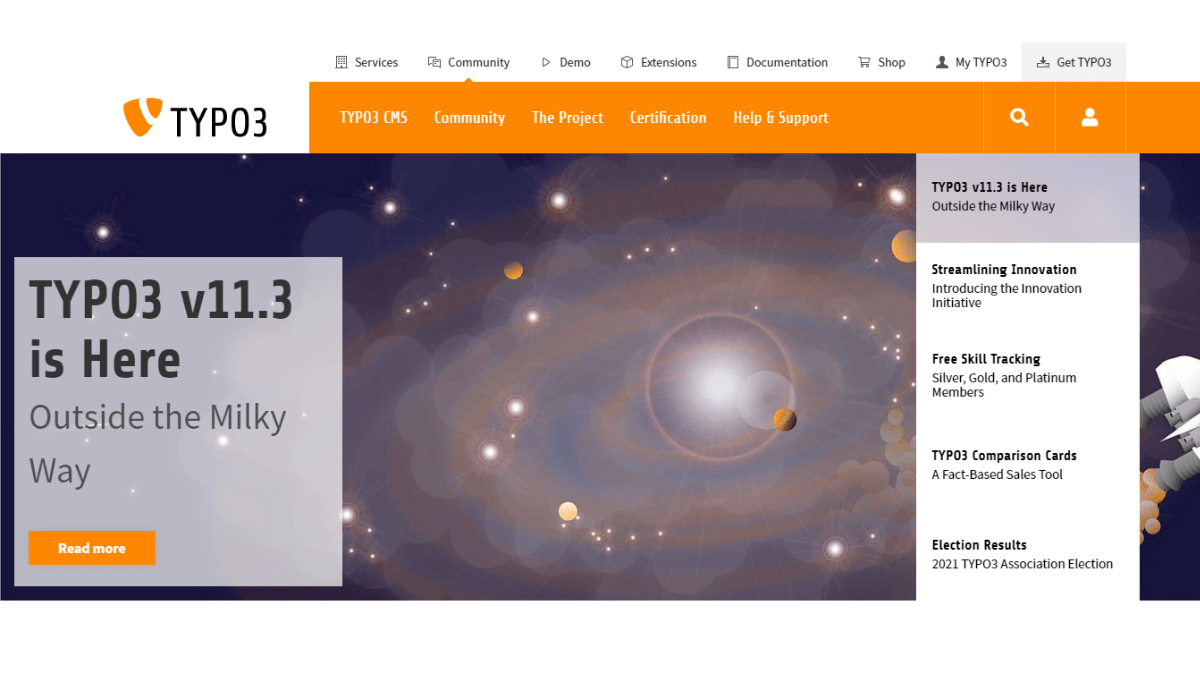
The CMS platform for enterprise-level sites with multilingual support. Yet, it is not so popular content management platform but you can see many popular businesses running their website on Typo3 CMS. It is similar to the other CMS platforms in terms of written script i.e Php and Mysql. Type3 can easily run on any type of server such as IIS, Apache, and even on almost every operating system i.e Windows, Linux, Ubuntu, macOS, etc. It must be chosen for projects with high reliability and scalability. The thing in which it lacks from other cms platforms is user-friendliness.
6. Laravel
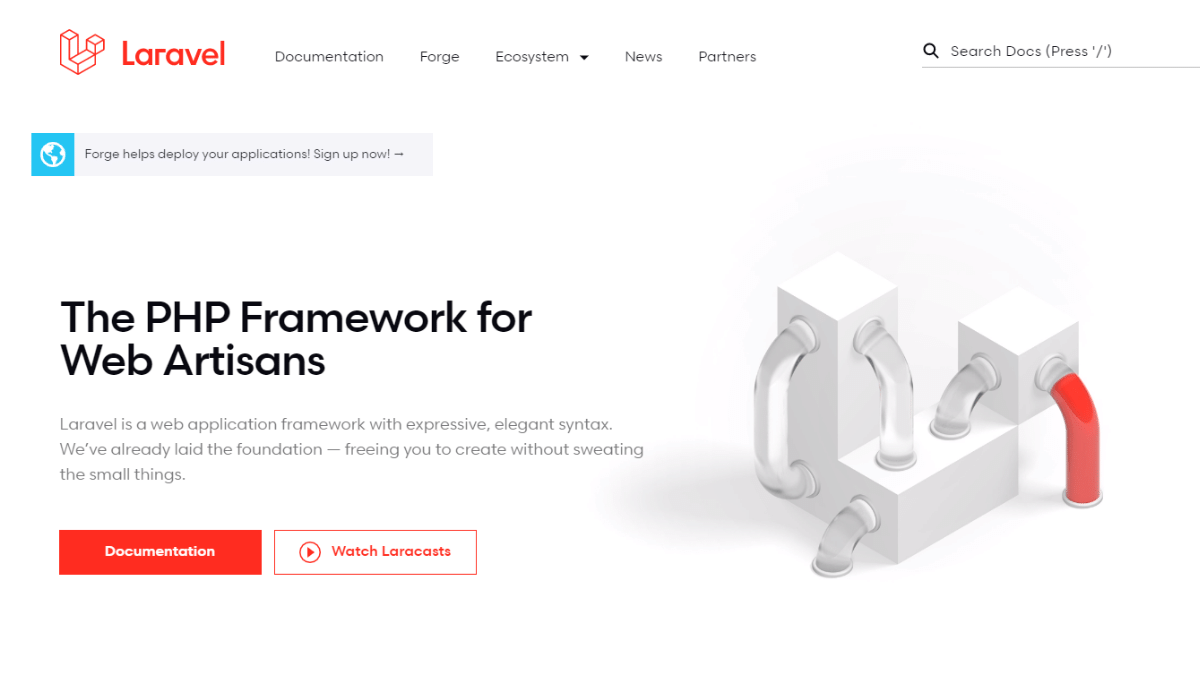
Another best CMS platform for the people who know about website designing. Laravel is written and based on the Php framework. When it comes to beginners, we suggest avoiding this platform. However, these platforms provide a great level of security as one can manage everything with their own hands. When compared with WordPress this framework dominates in some of the in-built functions. These functions include maps and contact forms. However, you can find some of the laravel themes and plugins by clicking here. In our opinion, if you are heading towards creating a blog or some news website, avoid this CMS platform.
7. Chamilo
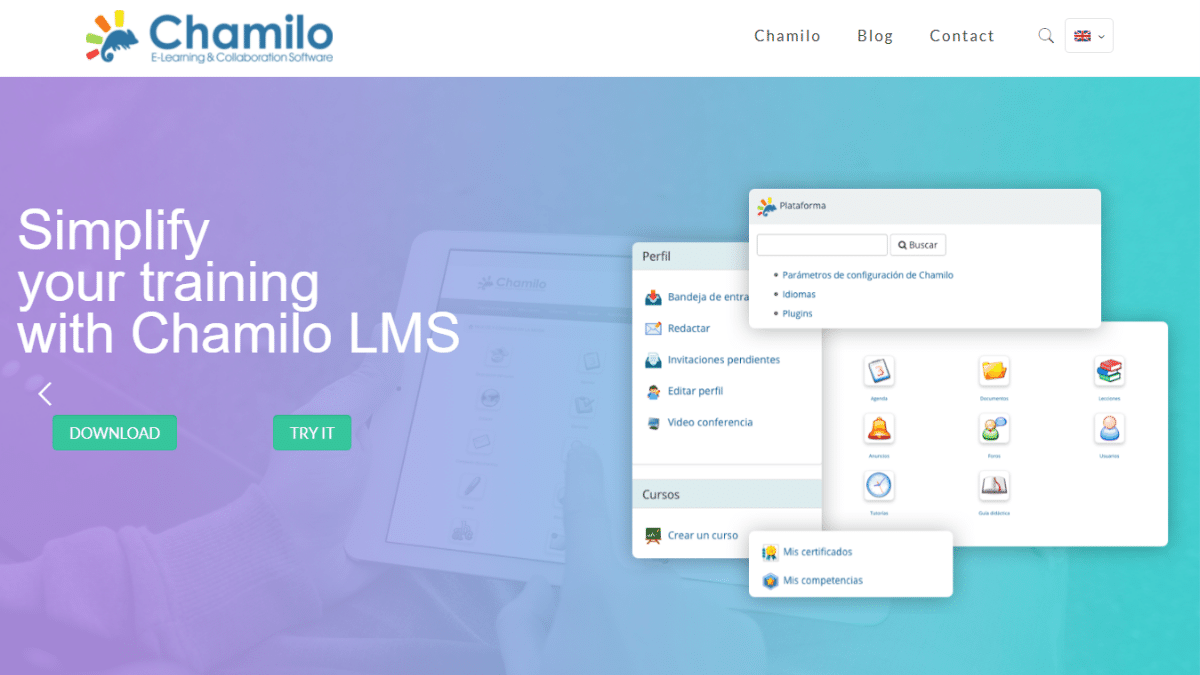
This CMS only focuses on a specific type of project i.e Learning platforms. It is good when we say this CMS is a Learning management system (LMS). If you are heading to this type of project, Chamilo offers a variety of options to make some simpler online courses into complex ones. You can insert a variety of multiple-choice questions into multimedia elements and assignments too. Chamilo offers a variety of tools to open up a learning platform for your viewers.
8. Textpattern
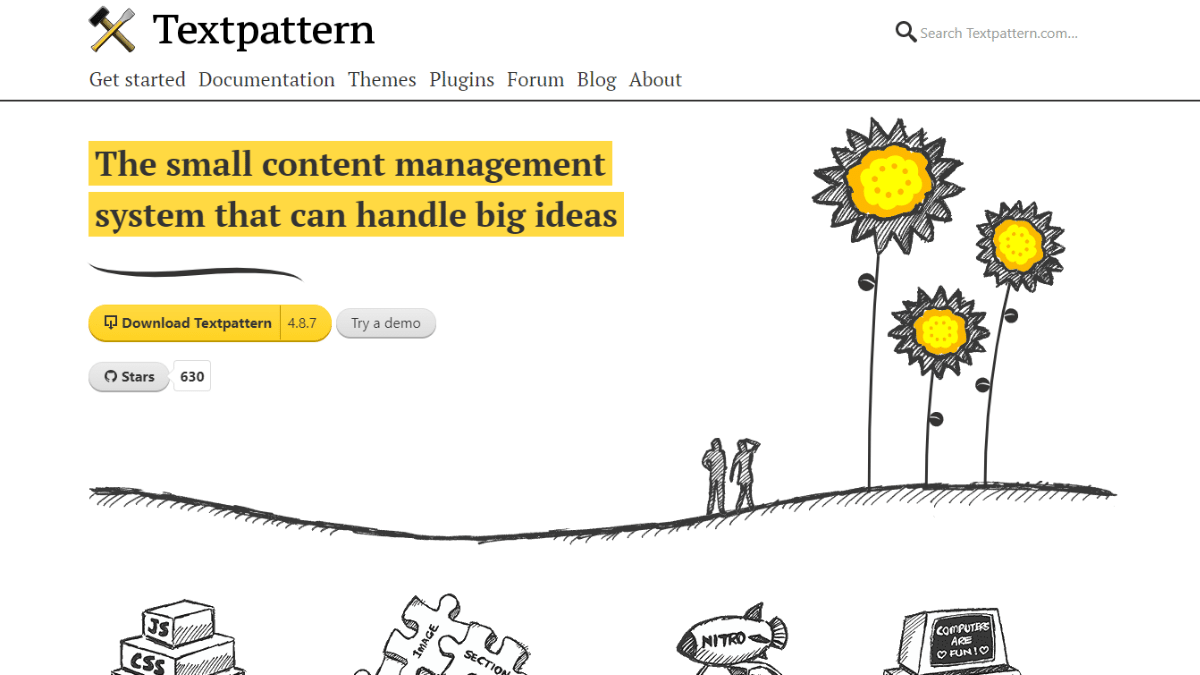
Another CMS platform that is less recognized is Textpattern. It can be used to create a variety of projects like blogs, portfolios, websites, and more. However, you can easily find a variety of themes, plugins, and scripts for this CMS platform. Lesser-known doesn’t mean that it is not good. You will be really surprised with some unique features of this CMS as it offers great flexibility in terms of usage.
9. Pagekit
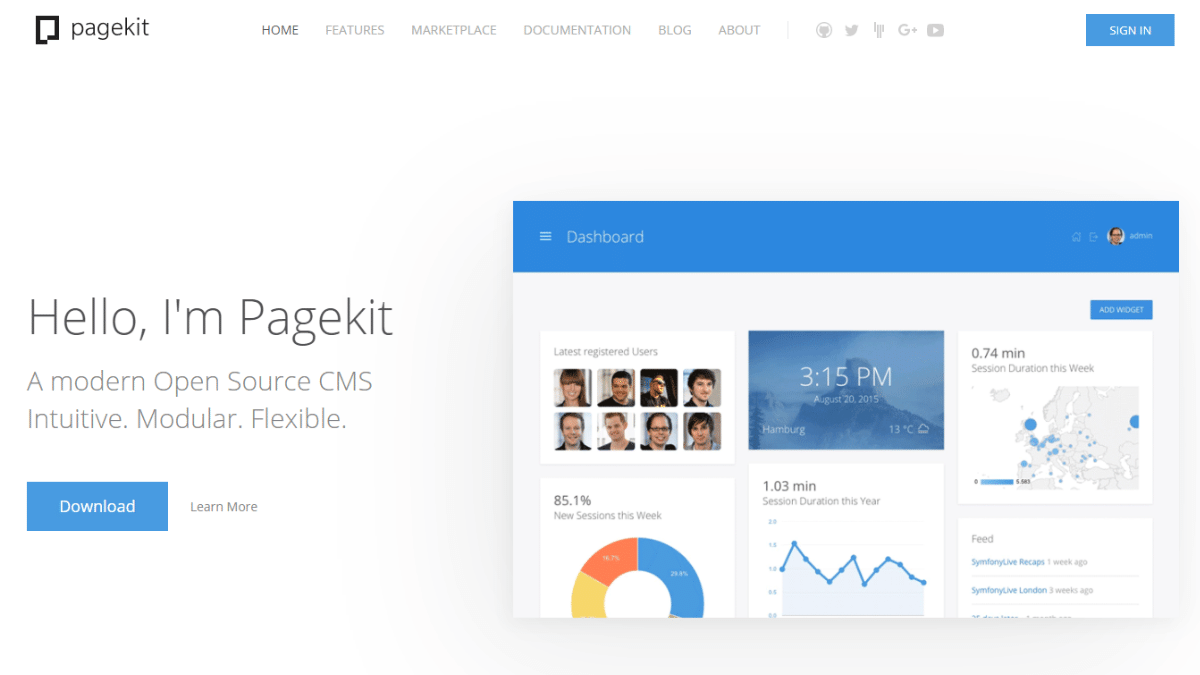
Another free CMS platform for your special project is Pagekit. It offers a modern look with a great sharp and responsive design. You need to install the Pagekit Content management system on your very own server as it is an open-source free project. Pagekit CMS is founded by Yoothemes, which is a platform for website designers. A variety of themes and plugins is available in its marketplace. Some of them are premium and mostly, you can find some of the plugins free.
At the dashboard, you will see the recently published posts and pages just like WordPress. You can increase the ability with a variety of extensions like form builder, SEO tools, and more.
10. Webflow CMS System
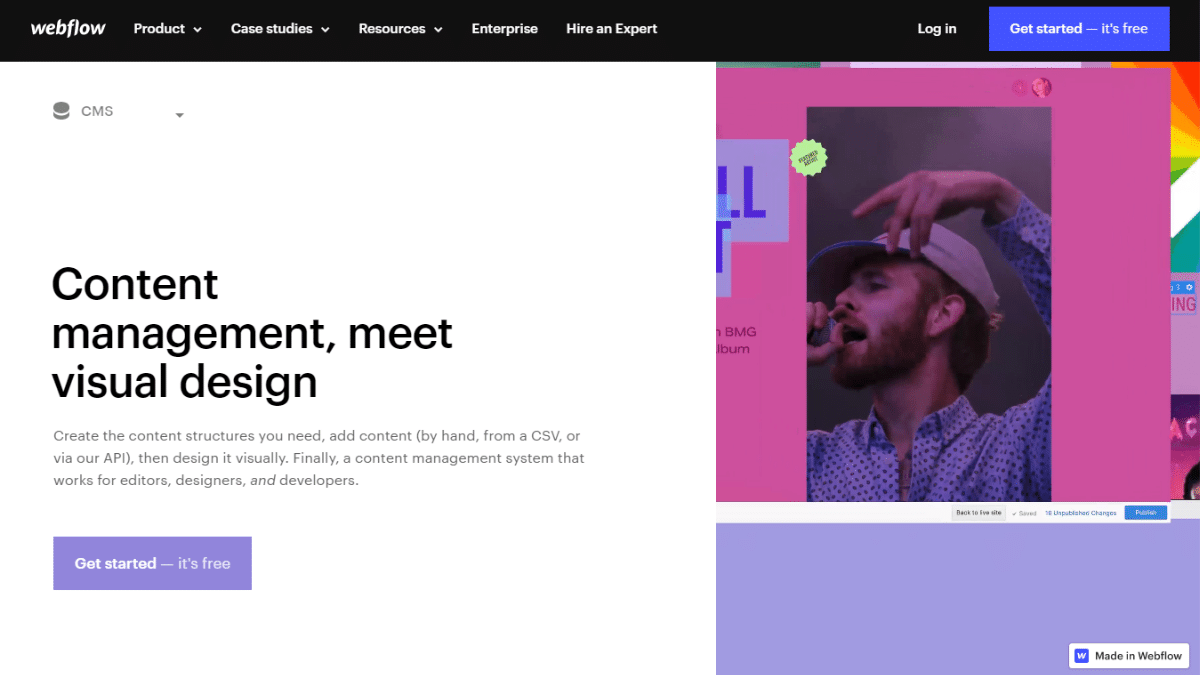
The other best website builder with an integrated cms platform. Webflow offers a variety of tools that guides you in building your very own website from scratch with the help of a visual editor. You can choose a variety of prebuild themes and customize them according to your needs. The only best thing is the integrated cms platform. However, you need to purchase a plan in order to make your website live on the google search engine. With the free plan, you can’t make your website live.
11. Grav
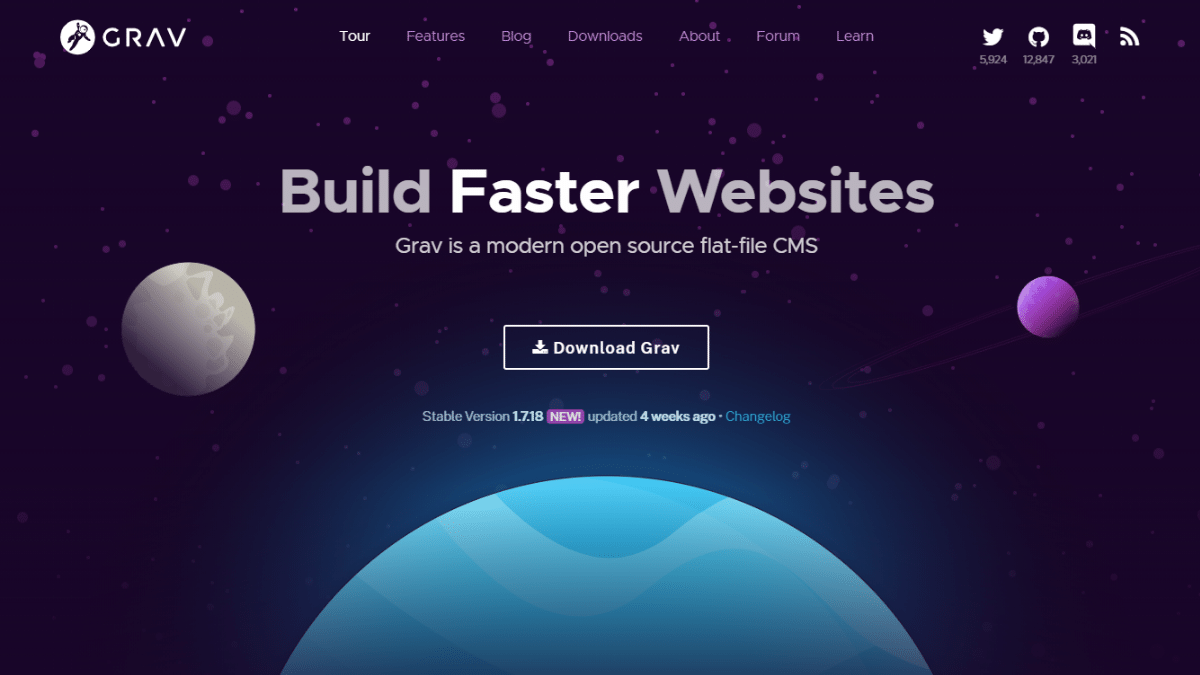
Another self-hosted light CMS platform is Grav. You don’t need any Mysql database to manage your very own content. This platform is best suited for very small websites. This content management system stores every file in a single folder on your server. It makes this CMS platform very light and easy to use. Grav uses its own image processing tool for resizing, cropping, adding effects, and more. Grav offers a variety of themes and other scripts.
Conclusion
In summing up, the CMS platform works as the heart of your website. There are some of the lesser-known CMS platforms but they offer a variety of tools that are far better than any other CMS platform. While choosing a content management system, you need to care about some of the things like your expertise in technical knowledge, reliability, traffic, and more. In our view, WordPress is one of the best platforms to choose from as a beginner with reliability and flexibility. If you know about more cms platforms that are best suited for beginners then write them down in the comments.