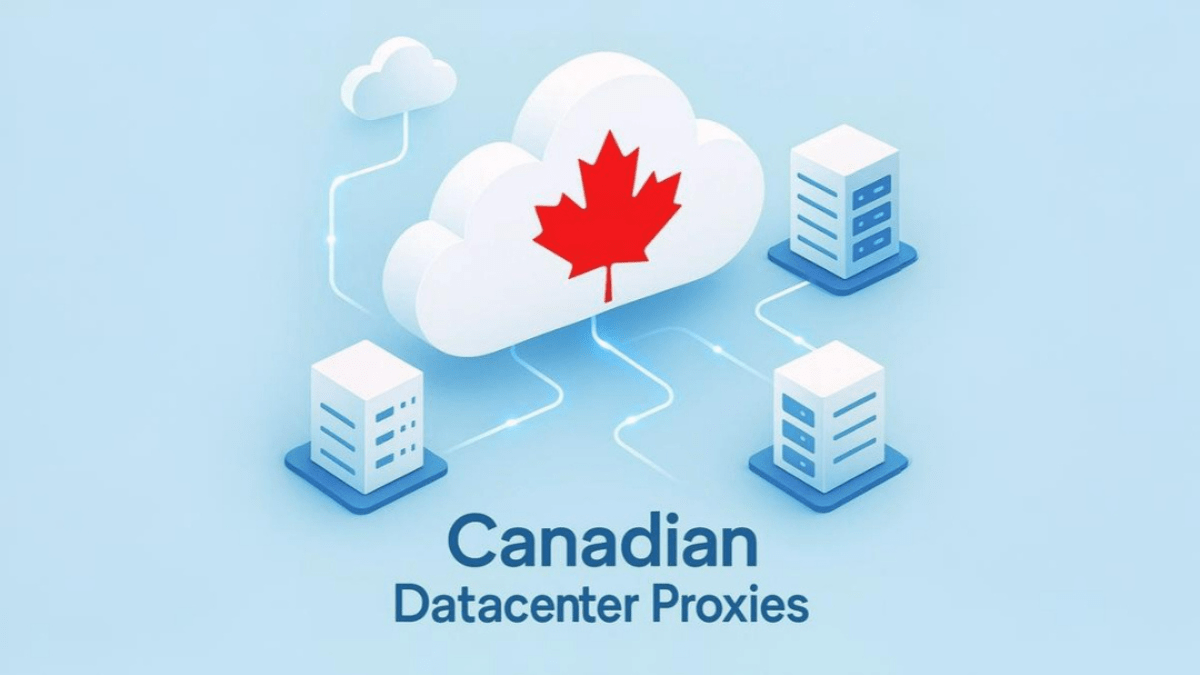As more and more people’s lives move online, the need for computer security becomes increasingly important. From protecting your personal information to guarding your business data, learning how to secure your computer is essential. This guide will actually teach you everything you need to know about computer security, from basics such as using strong passwords to advanced techniques like encryption. So, whether you’re truly a beginner or an experienced user, be sure to read this guide for the best tips on keeping your computer safe!
What is computer security?
Computer security, also known as cybersecurity or IT security, is the process of protecting your computer from unauthorized access or damage. This can actually be done in a number of ways, including using strong passwords, encrypting your data, and installing anti-virus software. By taking these proper precautions, you can help ensure that your computer is safe from hackers, viruses, and other online threats.
Why is computer security important?
In today’s increasingly connected world, computers are used for everything from storing personal information to conducting business transactions. As such, it’s crucial to keep your computer secure in order to protect your data and prevent identity theft. Additionally, if you use your computer for work or school, you may be handling sensitive information that could be jeopardized if it fell into the wrong hands. By taking steps to secure your computer, you can help keep your information safe and ensure that only real authorized users have access to it.
This article will now delve into a few issues to consider.
Operating system security issues to consider
If you’re using a computer, there are a few security issues you should be aware of. First, make sure that you’re running the latest version of Windows, as this will help ensure that your computer actually has the latest security updates. Additionally, it’s important to install anti-virus and anti-malware software and to keep it up to date. You should also avoid opening email attachments from unknown senders’ email attachments, as these can sometimes contain viruses.
Luckily you can research operating system security issues and solutions before you buy a new computer. If you have concerns, reach out to the manufacturer or retailer and see what they say.
Data security issues to consider
In addition to securing your operating system, you should also take steps to protect your data. This includes using strong passwords, encrypting your files, and backing up your data regularly. Additionally, you should be careful about what information you share online, as this can sometimes lead to identity theft.
By taking these precautions, you can help ensure that your data is safe from hackers and other online threats.
Looking after your hardware
In addition to protecting your software and data, you should also take steps to protect your hardware. This includes unplugging unused devices, using surge protectors, and ensuring that your computer is properly ventilated. Additionally, you should regularly clean your computer’s case and keyboard to prevent dust buildup.
By taking these precautions, you can help extend the life of your computer and keep it running smoothly.
Final thoughts
Computer security is a critical issue in today’s increasingly connected world. By taking steps to secure your computer, you can help protect your data and prevent identity theft. So be sure to follow the tips in this guide to keep your computer safe!