Yoast SEO Plugin Review: Every blogger craves for traffic on their wordpress site. One of the best ways to get this much-needed traffic is undertaking strong SEO efforts for the content optimization on the blog. If you have a WordPress blog, then you stand a better chance of getting ranked on the search engines by virtue of the Yoast WordPress SEO plugin. This WordPress SEO plugin is available free of cost (basic version) to take care of the basic SEO requirements, while Yoast SEO premium is for those who wish to do the best they could to get the blog ranked. It is rightly called the Yoast SEO for bloggers.
Yoast SEO tutorial is available on WordPress to help content creators understand how they can use Yoast SEO premium or a basic Yoast SEO plugin.
However, you must be thinking, why should you consider using this WordPress SEO plugin! Here are a few reasons why Yoast SEO is popular among bloggers:
Use Keywords Per Post/Page For On-Page SEO Analysis
With the paid version of this WordPress SEO plugin, you can undertake keyword optimization for up to five keywords/each page. These five keywords will be the ones using which you wish to rank your blog on the Internet.
Yoast SEO Readability Feature
Here, you can check:
- The readability of the content written
- Can calculate the Flesch Reading Ease score, etc.
Every search engine follows its own parameters of ranking content. Content quality and its readability are a couple of these parameters. Yoast SEO plugin helps bloggers in meeting these parameters by suggesting the required changes in the content.
This WordPress SEO plugin helps you to know:
- The right number of words in every paragraph
- A healthy percentage of transition words.
- Percentage of healthy use of passive voice in the content
- Repetition of words, etc.
Analyzes Complete On-Page SEO
Yoast SEO plugin helps you get insights into the blog’s performance and its analysis helps:
- To fix the main keyword.
- Decide the density of the keywords.
- Make sure the main keyword is present in the title and the first paragraph.
- Write the title of the right length.
- To check the meta content with the right number of characters and the main keyword.
- Make sure the post is containing a minimum number of words.
- Make sure the images are optimized.
- Take care of nofollow outbound and inbound links, etc.
Posts Snippet Preview
Snippet preview is given by this WordPress SEO plugin to understand how the post and the meta content will look on the Internet. It is the small preview one can see on the dashboard below the main post.
You can see the Meta title, Meta description along with the URL of your post. Both mobile and desktop versions are available. In case you are not happy with the way it looks, you have a scope for editing the content. This feature is more like a mirror to the blogger.
Includes Advanced Post/Page Settings
If you are an expert SEO or a blogger with the required SEO knowledge, you know what do these four concepts mean.
- NOINDEX allows you to signal search engine bots not to index a particular blog page. This means you are telling the search engine that it does not have to show this page in the search result.
- NOFOLLOW tag, as the word suggests, tells search engines not to follow the links mentioned on a specific page.
- CANONICAL URL means when a search engine boat sees this URL, it understands that this particular URL leads to the master copy of a page.
Cornerstone Content
Yoast SEO allows bloggers to cornerstone the content which they beloved to be crucial and should-not-be-missed one. This helps SEO professionals to plan the SEO strategies accordingly.
XML Sitemap
Yoast SEO allows bloggers to generate an XML sitemap. These sitemaps are nothing but blueprint stuffed with URLs to help search engines find these URLs quickly. When a search engine crawls the sitemaps, it allows engines to reach crucial pages of the blog. It is recommended that every blogger has a sitemap. Yoast SEO does it by default for your blog.
With XML, one can understand the following:
- When the page was last updated
- Frequency of changes on the site.
- Significance of the page concerning the other pages.
Optimize Social Media Preview
A smart blogger and SEO professional will never stay limited to search engines only. The presence and growth of social media platforms are unignorable. A blogger must use this trend to get more traffic on the blog.
A blogger has to think about creating content that could attract these social media users. Such content can be filled with images and videos. With the Yoast WordPress SEO plugin, a blogger can customize the copy title, description, and image to attract more engagement on these platforms.
Search Console For Crawl Errors
Crawls errors are a big setback in your efforts of ranking the blog. In order to avoid this, one must know when, how, and why is it happening! Here is a masterful way for you to find crawl errors of a website by connecting the Google search console to the WordPress Yoast SEO plugin. Yoast SEO dashboard will show you these errors and you can resolve these errors too.
With search console, you can get insight such as:
- URL information,
- Details of the last crawl
- Errors occurred, etc.
Apart from the benefits and features mentioned above, bloggers give positive Yoast SEO review for these reasons too:
- A feature which allows bloggers to edit bulk posts and .htaccess file
- File editor
- Import and export SEO settings from other tools, etc.
So, we guess, now you must have got an idea why this WordPress SEO plugin is one of the hottest plugins in the market. If you are a blogger, and cannot afford to buy a premium Yoast plugin, at least make a point that you use the basic one. Even the small changes in the writing approach would work in your favor.
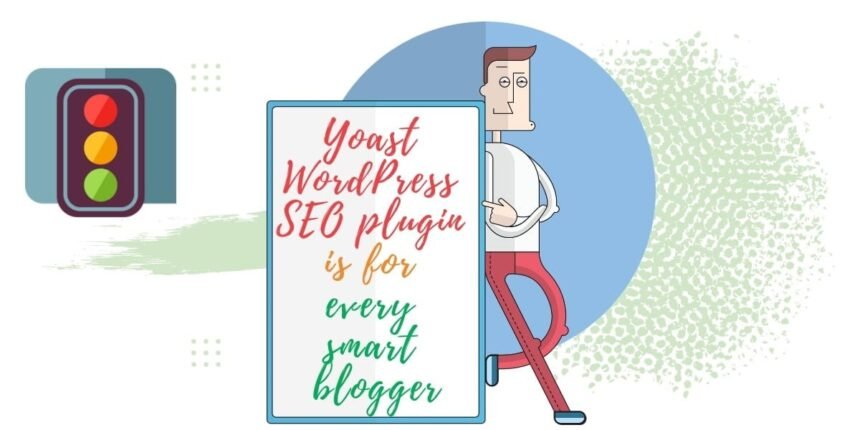




Yoast seo is really a great SEO plugin for wordpress.
Yes Kiran!
We too use yoast seo plugin for our website.
Yoast SEO is a WordPress plug-in designed to help you improve some of the most important on-page SEO factors–even if you aren’t experienced with Web development and SEO. This plug-in takes care of everything from setting up your meta titles and descriptions to creating a sitemap. Yoast even helps you tackle the more complex tasks like editing your robots.txt and .htaccess.
Some of the settings may seem a little complex if you’re new to SEO and WordPress, but Yoast created a complete tutorial to help you get everything set up.
Yoast seo bahut hi achcha plugin h log rankmath se compare karte hain lakin isko rank math se compare karna sahi nahi hai
Manta hu yoast me limited features hai but best hain aur rankmath me features to bahut h but bug bhi kam nahi hain
Yes, Ali!
Yoast WordPress Plugin sahi m acha hai.