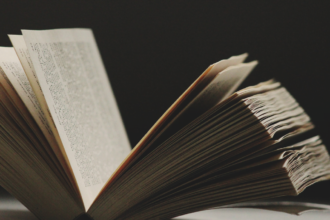500 internal server error is one of the most disgusting errors encountered by visitors. I too have encountered this type of error on my website. After searching google for remedies and talking with my service providers. I came to know that there is no perfect answer. So, I came up with this article to help my fellow bloggers.
In this article, we have covered a few points to stop 500 internal server error on your website. The causes of this internal server error and losses we have to face this error.
What is 500 internal server error?
500 Internal server error is a general Http error that occurs when a connection between the website server and its visitor is compromised. It might be due to the misconfiguration on the web host or due to the low server resources. But, it affects adversely with the website’s SEO.
No one wants to visit a website that is not operational. If you encounter this internal server error, then quickly fix it. If not found a solution on time, your website and you have to suffer a lot. Here are some drawbacks, if you encounter this error.
- Fall in website visitors
There are too many other websites in your niche similar to yours. If you encounter this error then your competitors will get a benefit of this. The visitors coming to your website will move towards other website leaving you less chances to cover back. With less visitors, you will not be able to properly monetize your website and earn profit, for which you have started blogging.
- Fall in Google’s Serp
Everyone loves to be on first page of Google’s Serp due to the high level of organic traffic. Let’s assume you are on first page, google bots are continuously visiting your website. If 500 internal server error is encountered by these bots, they will signal google to drop your ranking. If your ranking drops then, organic traffic will eventually drop, so does your profit.
- Backlinks are affected
You have really worked hard to make backlinks towards your website within a period of time. If this error is encountered, your backlinks will also be deleted by their website owners. As they do not want to put broken link in their articles. Eventually, your backlink profile will get lower than your competition
- Increase in bounce rate
A sudden increase in the bounce rate is bad for your business. The 500 internal server error leads to an increased bounce rate. When the bounce rate increases, google sees that users are not engaged with your website so, they decrease your ranking on its pages, which leads to fewer visitors.
» Useful Tips To Engage Website Users
500 internal server error common causes
Before reading the tips to fix the 500 internal server error, we need to know why it is coming. To find a perfect medicine for your problem we have to find the cause. There are too many things that can put your website to an internal server error. Some of them are
Surge in organic traffic or number of visitors
If your website gets a sudden or rapid increase in the number of visitors, then there are high chances for internal server error. Too many things work on backend at the server when a visitor visits your website. These are the PHP processes, cron jobs, bandwidth, etc. If you are using a basic server you get a minimum amount of these processes. An increase in the load at the server, makes it to go down and a window stating internal server error is visible to your visitors.
Site might be compromised
There is a lot of competition in the market, everyone wants to rise up. Your competitor can make fake visits to your website with the help of DDos attacks. This fake traffic can hurt your server and can affect your genuine visitors also. So, it is really necessary to understand your visitors, whether they are genuine or bot traffic. You can also use wordpress security plugins to enhance your site security.
Mis-configuration on your server files
If you are using WordPress as your cms platform, then there are chances that this error can be due to some misconfiguration of your file i.e “wp-config” on your server. This file stores all of the information connections, the database files, and which file to access at a certain time. Regular monitor this file to avoid the internal server error.
Quick Fix 500 internal server error
The most important part of the article and the information you were seeking is the fix 500 internal server errors. Here are some of the steps which worked for me while solving this server error:
1. Clear Php processes
As we can see the increase in PHP processes can lead to this type of server error. Our first step is to clear all the running PHP processes of your server. If you are not able to find the running PHP processes then you can contact your service provider to clear these processes. If they are not able to help you, then you can do them by yourself. Just upgrade or downgrade your PHP version of your server. This will clear all the PHP processes.
2. Disable all plugins and revert to the basic WordPress theme
All plugins and themes eat up processes and put load on your server. Disabling plugins and reverting to the default theme can reduce the server load and make it perform. Heavy themes and plugins eat up high processes, so reverting to the basic theme can help. If you want to know how to disable plugins and themes without going into the WordPress admin panel, click here.
Tips to avoid 500 internal server error on the website
Above stated tips are the quick fixes if you encounter internal server error on your website. But we all know, precaution is better than cure. If we follow certain things then we don’t need help of the fixes. Some of the precautions are
- Monitor your traffic regularly
The most important aspect is to monitor your visitors or traffic everyday. Monitoring can help you to know about your visitors and prevent you you these common errors. If you monitor regularly, you will understand your website performance and know your visitors. If you see something suspicious i.e sudden fall or rise in traffic quickly take actions.
- Use Ddos protection
This is a time of cyberattacks, prevent your website from such bad bots. There are various hosting providers that give this type of protection with their plan. If your service provider is not giving you this protection, you can use Cloudflare. Cloudflare is free to use a web firewall which can help to filter traffic and prevent DDoS attacks on your website.
- Avoid bulky themes and plugins
Don’t fill your database with unnecessary plugins and bulky themes unless required. These plugins and themes eat up server performance. Avoid using these things as much as you can. There are also some plugins and themes that can malfunction or conflicts with each other. Monitor them on a regular basis.
- Upgrade to higher resources
Understand your visitors towards your website, if you find your resources are low than the requirement upgrade it to a better. Upgrading can help you in website performance and less chances of 500 internal server error.
» SEO Friendly Article Writing Tips for Beginners
Conclusion
In Short, we all hate errors with our website but they can come. We need to prevent them to occur rather than fixing them. Follow all the above steps and you will see a decrease in the common internal server error. If you have any other tips regarding the fixes of 500 website error, then mention them in comments. We will include them in this article so that it will be more informative to our visitors.